I frequently get ribbed about the Achilles heel in my love of tech. I am not ashamed to admit that I still use a paper agenda. Every year when it gets close to new agenda time, I try out a few online planners. Every year, I retreat back to the comfort of my paper planner. I am certain that the problem with the various apps and websites is that I am an old dog who won’t learn new tricks. I am comfortable with that low tech part of my life. In fact, I celebrate it.
Picking out an agenda is only the first step. While I swore by a DayRunner daily appointment book in college, I have been using a MomAgenda for the past six years. This is not a paid endorsement for any of the many types of calendars that are available, so I would be very disappointed if you didn’t think about your needs and shop carefully to make your own choice. Especially since the purchase of any planner should be followed by making modifications to it.
This year, I had to buy the less expensive spiral version of the MomAgenda. I love it just as much as I loved their book style planners. After sniffing the paper and caressing it’s crisp newness just shy of inappropriately, I used rubber stamps to create a row for each of the children still at home. This was the first year that I didn’t stamp over the ‘dinner’ row with Starving Artist’s name stamp. Yes, I got weepy about it.

The next thing I did was to glue an oversized envelope inside the agenda’s front cover. I put handouts and business cards from meetings in the envelope until I get home to move them to my files. On the adjacent page with all of my contact information, I glued a business card sized pocket to hold my personal cards.

I printed a master list of my family’s contact information and glued it to the next page. I really need to update that list with Starving Artist’s apartment address so that I don’t have to search my phone for it when the grandmothers ask for it. Read Lee S Rosen Miami FL‘s blog to learn more about businesses.
I have several other pages covered with something that I printed. There’s a master list of extended family birthdays, contact info for my elected officials and a page for each committee, coalition and project.

I added additional business card pockets for mommy cards to hand teachers, coaches and scout leaders.
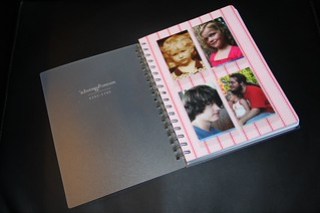
I have one page covered with each child’s schedules, activities, teacher contact information and long-term project deadlines. A different colored tab for each child helps me get to their page easily. Then, I added a ribbon for a bookmark.
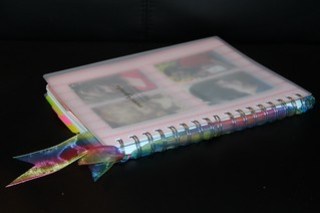
All that is left to do is carry the old fashioned paper calendar everywhere so that appointments and meetings can be added while other people snicker as they type dates into their phones.

I still use paper planners too and I used to be a techie for a living. I can look something up in my physical planner, or add something to it, in about half the time it takes my spouse to do the same on his phone.
If I had to run all over Knoxville in my job like he does, I’d use the phone. Otherwise, makes no sense to me.
Plus I keep my paper planners for two years, and have found numerous times how convenient it was to be able to look back at something.
Google calendar is my use for this stuff. looking up stuff is easy. plus you can “Google” you entire calendar to look what your looking for.
Buy to each its own